Using Glossary Import and Export
Exporting and Importing glossary entries may become necessary if you have trouble duplicating a Glossary within your course or copying it to another course using the Sharing Cart of other methods.
Glossary entries can be exported as XML data and then imported into another glossary. When the entries are imported into another glossary, the user performing the import will be listed as author of all the entries.
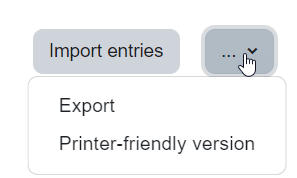
Exporting Glossary Entries to Another Glossary
Full instructions on exporting entries from a glossary to XML format are given here:
Importing Glossary Entries
Exported glossary entries in XML format can be imported into another glossary using the steps found here:
Related Resources: