The Moodle Mobile app is the official iOS and Android app for the Moodle LMS.
Why use the Moodle Mobile App?
Although VCC's Moodle web interface works well on smaller screens, using a dedicated app on your mobile device has certain advantages:
- Fast access to your courses (no logging in!)
- Download courses to view content and take quizzes offline
- Easily upload audio, photos, video, or files to your Moodle Private Files
- (Teachers can now grade Student Assignments in the mobile app!)
Known Issues with the Moodle Mobile App
There are a couple of reasons to NOT encourage the use of the Moodle Mobile app (at least at the time of this writing):
The Moodle Mobile app does NOT support these other Moodle features:
- The Kaltura options "My Media" and "Kaltura Media Gallery" are not available (because the Nav Drawer does not appear in the mobile app)
- Work-around: You can access your course via the web interface to access all of Kaltura's upload, capture, and media management features.
If you haven't yet installed the Moodle Mobile app, please refer to these articles first:
Looking at the Moodle Mobile App Interface
Course Overview Grid
After logging in, you will be shown the "Course Overview" screen:
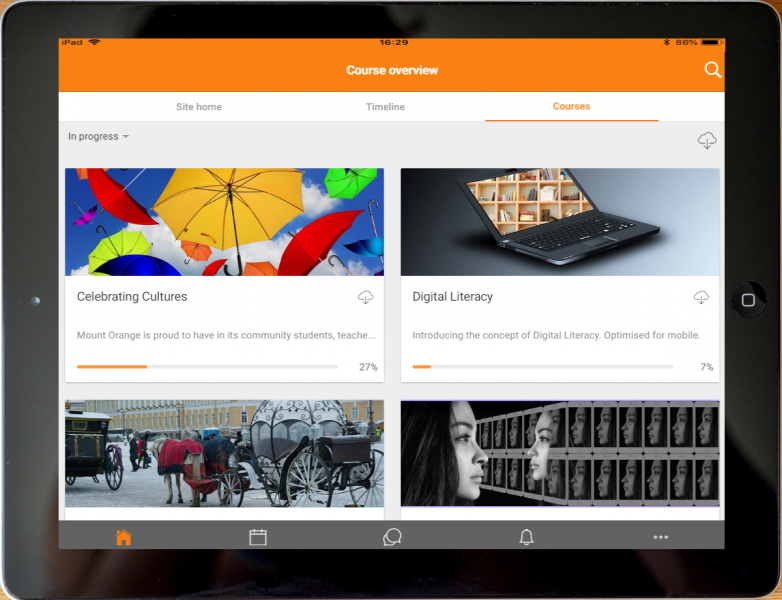
Main Menu at the Bottom
From anywhere in the app, you can access Home, Calendar, Messaging, Notifications, and Settings options from the grey menu at the bottom of the screen.
Accessing a Course
If you touch a course image in the grid, you'll enter the course:
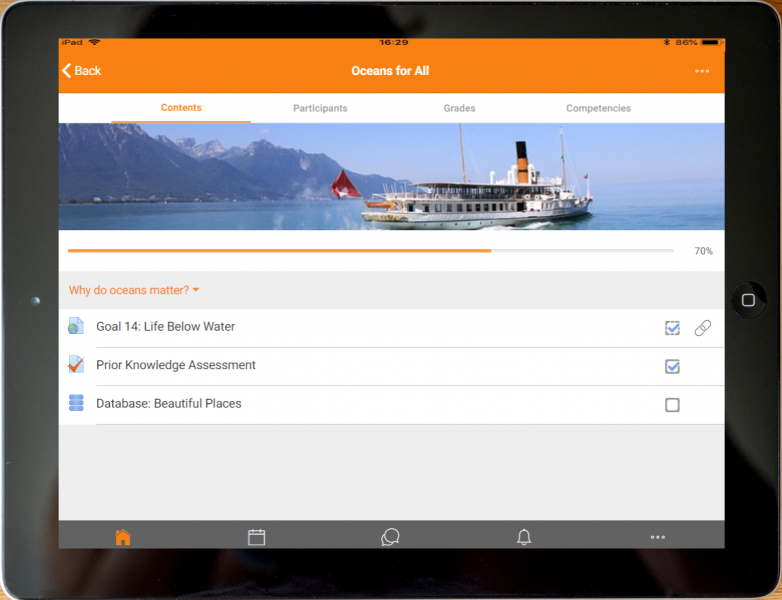
From inside a course, at the top of the page, you can access these course-specific features:
- Contents will show the contents of the selected course.
- Participants will show you a list of the other Moodle users who are enrolled in the course.
- Grades
- Competencies
See also: