The Moodle Mobile app is the official iOS and Android app for the Moodle LMS.
Why use the Moodle Mobile App?
Although VCC's Moodle web interface works well on smaller screens, using a dedicated app on your mobile device has certain advantages:
- Easily access your VCC courses from anywhere.
You don't need to login to Moodle each time, and you can even view content when you're offline.
- Easily upload photos, video, audio or other files to your Moodle Private Folder.
This makes it easier to Students to submit coursework, or for Faculty/Staff to add new course content - in just a few steps.
- Teachers: As of the last release, you can grade Student assignments in the app!
Installation
It's free and available for download for Apple iOS and Android devices.
Adding Your Moodle Account
The first time you open the app after installation, you will be prompted to enter your Moodle Site Address.
Enter this: moodle.vcc.ca
...and hit Enter or click the "Connect" button.
If the connection to the Moodle server was successful, you will be asked to enter your Moodle Username and Password.
This is the same information that you use to access Moodle using a web browser.
Course Overview Grid
After logging in, you will be shown the "Course Overview" screen:
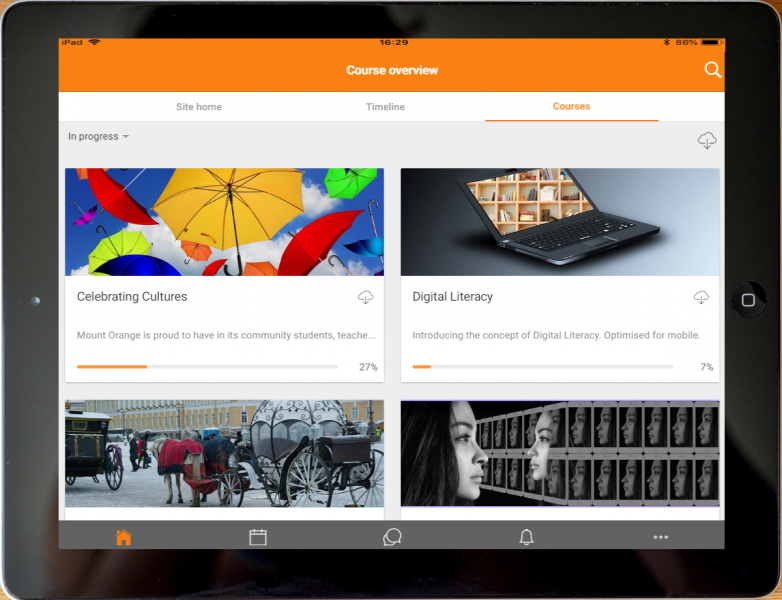
Main Menu at the Bottom
From anywhere in the app, you can access Home, Calendar, Messaging, Notifications, and Settings options from the grey menu at the bottom of the screen.
Accessing a Course
If you touch a course image in the grid, you'll enter the course:
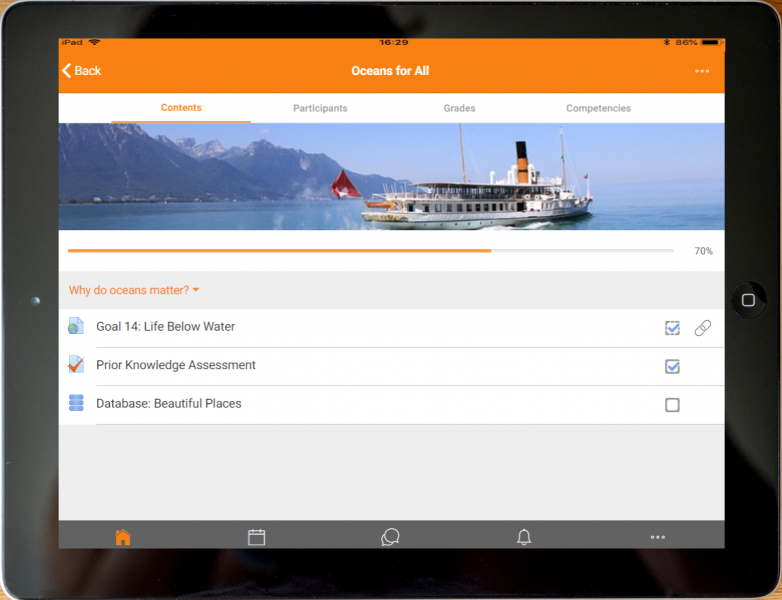
From inside a course, at the top of the page, you can access these course-specific features:
- Contents will show the contents of the selected course.
- Participants will show you a list of the other Moodle users who are enrolled in the course.
- Grades
- Competencies
See also: