In Kaltura "My Media", you can create sub-folders to better organize your Kaltura media.
You can see the "My folders" option in the upper-left corner of your My Media page:
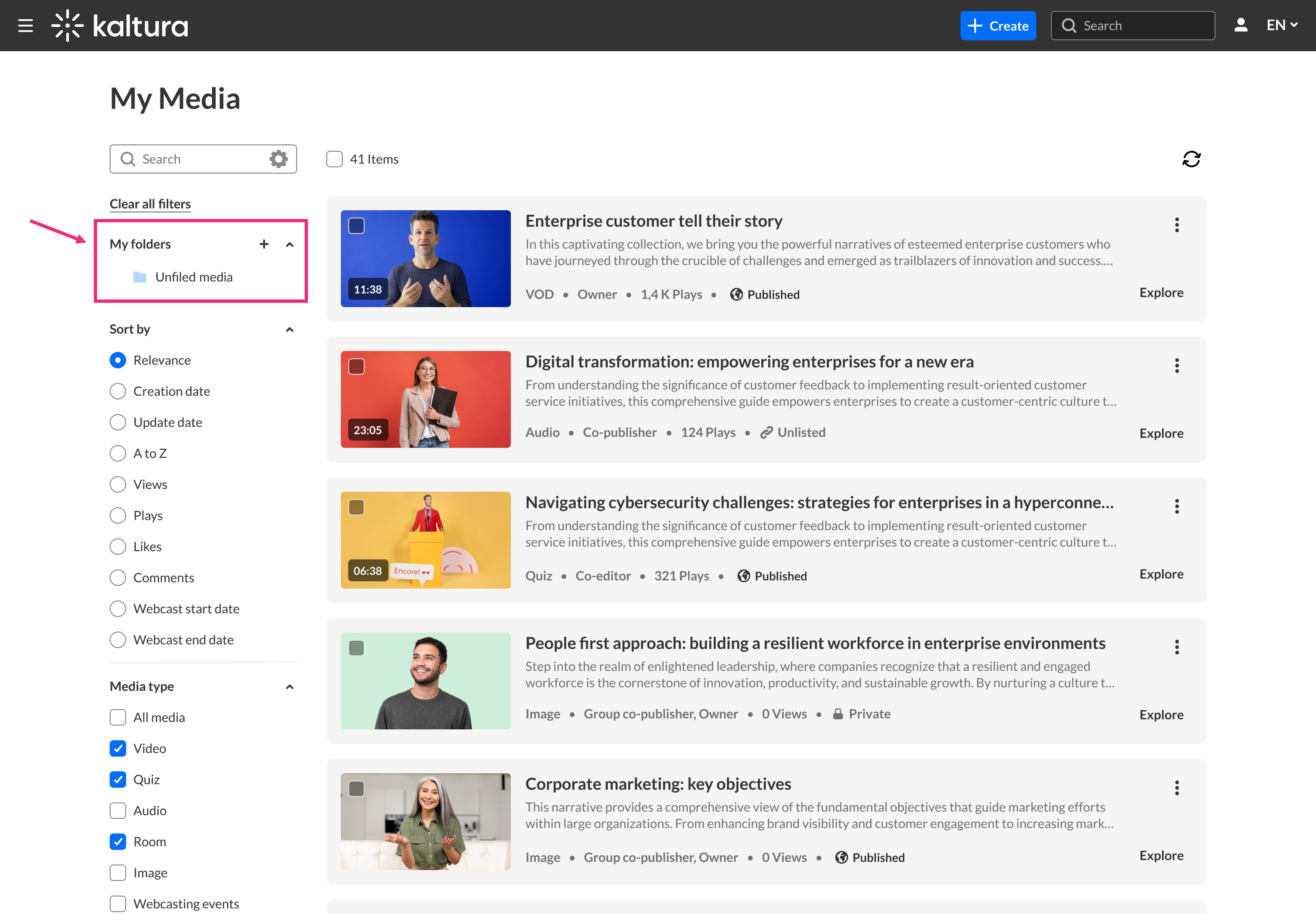
Above, you can see the "My folders" heading in the Filters menu at the top-left.
Quick Getting Started Tips:
Clicking on "My folders" will expand it to show any sub-folders. By default, all your media are located in a default folder called "Unfiled media".
Adding, deleting, and managing Folders
- Use the "+" icon to add a new folder.
- Use the left-hand 3 dots menu to edit or delete an existing folder.
- The "Unfiled media" folder (a default) cannot be edited or deleted.
Moving entries in to and out of Folders
- You can drag and drop an entry onto a folder on the left, to move it into that folder.
- You can multi-select entries using the checkbox in the corner of each entry.
- Selected entries can be dragged and dropped onto a folder, or you can hit "Add to folders" in the "More actions" menu, above.
- Each entry has its own right-hand 3 dots menu with "Add/Remove" and other folder options.
Detailed instructions from Kaltura
Kaltura's Knowledge Centre provides detailed instructions on using Folders in your My Media area:
Notes
- There's no Undo on deletions, but the Recycle Bin (in the 3 dots menu at the top of My Media) will let you see and restore any recently-deleted entries.
- If you aren't sure if your media got moved into or out of a folder, refresh your My Media display, or click on a folder to see its specific contents.
- To see all entries everywhere, regardless of any folders, just click "Clear all filters" or refresh your My Media page.